
Broadcast-Ready AI Background Removal for Anchors
Skip the green screen—our AI background remover lets you film news anchors from anywhere and replace the background in real time. Whether it’s a field report or in-studio update, deliver a clean, polished on-air look instantly.
Smart News Editing Software with Pro-Level AI Tools
From urgent news updates to daily bulletins, our best news editing software is packed with AI tools to cut, clean, and polish your footage. Perfect for fast-paced newsrooms and digital-first broadcasters.
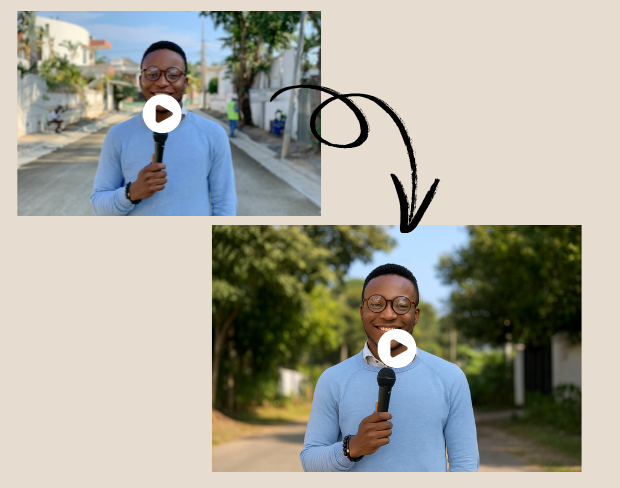

Fast, Free AI Video Background Eraser for Clean News Clips
Use our auto background remover to clean up cluttered newsroom shots or noisy outdoor footage instantly. One click and your scene transforms with a studio-grade background.
Batch Processing for Time-Saving Newsroom Workflows
Upload and edit multiple clips in one go—ideal for interviews, press statements, and field reports. Save hours without compromising quality.


Broadcast-Ready Export Formats for News Platforms
Export your edited news clips in MP4, MOV, or WebM—fully optimized for TV stations, digital newsrooms, and social media. Get high-quality footage with smaller file sizes.